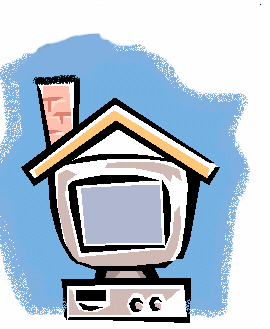Time yourself carrying
out this Task and try not to take longer than 5 hours at the computer to complete the
work.
The family is keen to do all of its financial accounting on their new computer system. At
the moment Jay and Helen do the accounts on paper and can forget to do them in time and
bills don’t get paid.
Action 1
You have been asked to help
Gemma to produce a system to show the income and expenditure of the family.
See Resource Sheet 12.
Choose a suitable program to
analyse the data from the resource sheet for one year.
Don't forget to use formulae to do the calculations for you.
Action 2
Create a spreadsheet
outline to calculate the following data:
What is the total monthly income for the family?
Hint: Phillip's pay is weekly
What is the total monthly expenditure for the family?
What is the balance left for each month?
Don’t forget the balance from the previous month needs to be added on to the next
month's income - assume they have no income left at the start of the year.
Action 3
It is important that the
formulae on the sheet are correct so you will have to create test data and test your
spreadsheet.
e.g. use figures that make it easy for you to calculate yourself to check.
Write a test report noting any changes you had to make.
See Resource Sheet 13
Action 4
Finally, input all of the data
from Resource Sheet 12.
Print off a copy.
Don't forget to print off a copy of the formulae too.
Follow Forward Button  below below

Resource
Sheet 12 
Resource
Sheet 13 
Home 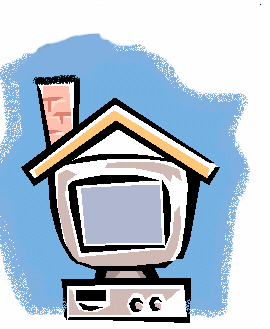 |